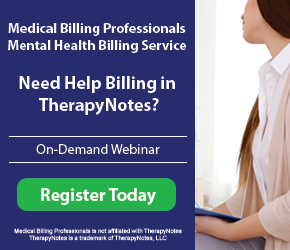Revenue Performance Advisor

MBP’s Revenue Performance Advisor offers practices numerous benefits:
Track all claims submitted by MBPros electronically
- See when claims were submitted, if they were accepted by the clearinghouse, when they were sent to the payer and if the payer accepted the claims.
- See the CPT and ICD10 codes on the claim
- After a claim has been processed click the link in the claim to view the matching EOB for that claim (available only for payers that offer electronic remittance advice)
View your Electronic Remittance Advice Files
- Sorting through piles of paper remits is tedious and time consuming. The organizational power of MBP’s Remit Manager tremendously increases the efficiency of your office.
- MBP’s Revenue Performance Advisor acts as an electronic filing cabinet of your EOBs from payers offering Electronic Remitance Advice.
- The filter and search capabilities quickly highlight denials and locate patient history.
- View ERA information by file and see all details – Users will have the ability to download in PDF format a look-alike EOB for the ERA file.
- Print individual remits for a single patient – This option eliminates the need for a provider to remove or blackout other patient information on the remittance when sending to a secondary payer.
- Search by various criteria – Search by patient, insurance company/payee, check date and check number.
Check Eligibility
- Check a patient’s eligibilty and benefit information prior to the patient being seen. Reduce your claim denials because a patient is not covered.
- Patient Responsibility Estimator: Enter the CPT codes and number of units for today’s visit to return an estimate of how much the payer will pay. Know at the time of service how much will be allowed by CPT code, how much will be applied to the deductible, how much the patient’s copay or coinsurance is and how much the payer is estimated to pay for the visit (not available for all Eligibility payers)
Denial Management
- See claims that have rejected electronically by the clearinghouse or by the payer and have not been adjudicated by the payer.
- Examples of claims that reject electronically are when an incorrect ID is listed on the claim or when a patient has changed insurance but not advised your practice.
- See claims that have denied on EOBs.